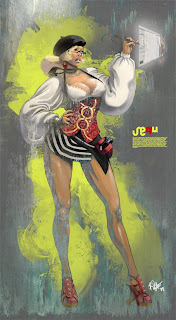
^This started as a quickie that I wanted to take further. She`s basically a redesign of an old character that only appeared in my sketchbooks. I dont know why I never did full character digi paint of her until now.
Painting this way in a paint program has got to be a biatch. I would guess there would be some sort of function that keeps the pen from going thru the floating holographic monitor thingamajig.
All done in Photoshop
^Heres a video of my progress. If you want to download a bigger version, you can get it here.
Workflow:
1-3 : I first start with a round brush set to shape and other dynamic - pen pressure. Then sketch a rough of the the character on a blank layer above the background layer, flipping the horizontals to keep it balanced. Next I make a layer above and line it up, then merge these two layers.
4 : I add a layer under the line for the base colours then merge them when I feel I've got what I want.
5 : I proceed to paint on this layer, painting over the line work in certain areas. Since I see things differently working with line vs. paint, I sometimes go back and forth between line and paint work during the process.
6-7 : More refining, adding more details on different layers such as the corset texture, hair, shirt frillies(word?) and such.
For the final image(top), I used 2 textures (from cgtextures.com) which I set to color burn, tweaked the opacity, and used a mask to get rid of unwanted areas.
I keep most of the main work on one layer so I can work a little faster, not going back and forth between layers. Keeping things separate is really useful if you want to go back and make changes or if its for a client that may want you to make changes later.
I tried to keep this tutorial mainly about my painting process since many people were asking. Sorry I couldnt get around to doing a sketch process.
DevNote FAQuestion -
On improvement in your work: I think when drawing/painting or whatever else you do, everyday pratice/practicing a whole lot is not enough. More importanly is analyzing your work and utilizing it to find out how you can improve upon where your at. If something doesnt look right, erase, draw it again or get a reference(yourself even) to study from. Tutorials can only take you but so far though they can help you with learning new techniques. Anatomy of folds, the body, etc will have to be learned from life. I find that taking part in life drawing workshops and quick sketches outside have helped greatly. This is just piece of the many layers of things to learn out there and it can be quite overwhelming. Having people to art with makes it much more enjoyable and it can really help improve your work. Try your best not to be negative, fearful, or beat yourself up about a bad drawing or the level your at(I used to be so good at this). Dont let that become your focus or things will most likley start falling apart. Keep focus on what your working on, how you can improve, and have fun.
I dont think Ive ever giving this much advice in a post and it really scares me! haha I hope this has answered most of your questions.



